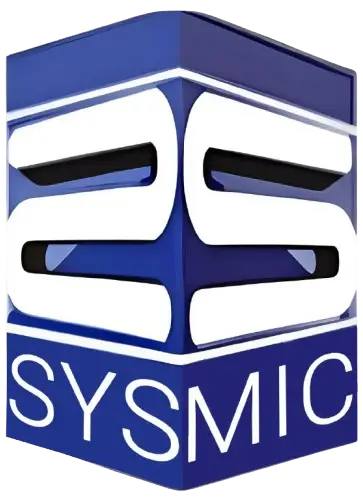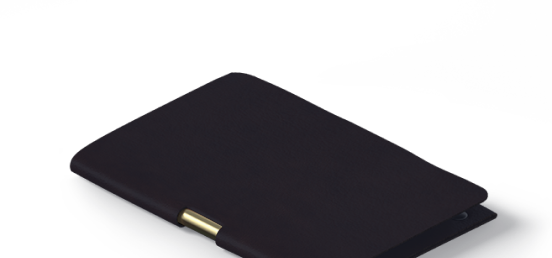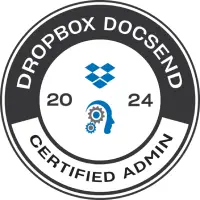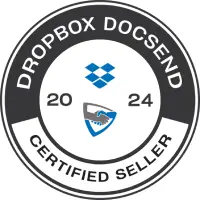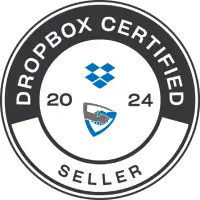Dropbox - Safe Cloud Storage Solution for Business
Cloud Storage Backup is always a concern for corporations and business enterprises. To simplify the file-sharing process and make collaboration a breeze, SYSMIC has recently partnered with Dropbox. Dropbox is a leading tool that helps your business with automatic backup, file synchronization, e-document signing, online file storage, etc.

Why is Dropbox considered the best cloud storage tool?
Whether you own a small business or a large business, Dropbox is the best cloud storage tool
because of its remarkable features mentioned below.
Sudden laptop crash can put your enterprise in danger. Dropbox is the best business data backup solution because it syncs your file to the cloud, ensuring that you are protected from sudden dangers of data deletion.
Documents and data can overwhelm you! To remove the stress, this advanced cloud storage platform provides you with a powerful Sync feature. This flexible file-sharing feature helps you work with anyone at any time and get real-time access to your files.
Dropbox offers a data encryption feature that safeguards your data from sudden loss. Its strong technology keeps your files and folders secure from intruders. You can also password-protect a file to ensure it is safe from unauthorized access.
It provides you with a remarkable file version history feature. With it, you can easily recover previous versions of files, thereby providing peace of mind. And recover the deleted file for 180 days or 1 year depending on the plan that you choose.
Sending large Files like CAD images and MP4 videos can be a hassle without a Wi-Fi connection. Even if you send them by email, you might have to compress them. To overcome these challenges, Dropbox offers dedicated support, where you can share large clips without worrying about bandwidth.
Collaboration is made powerful with a single link! You can create a document and send a link to your teammates, stakeholders, and external partners without interrupting your workflow, and that too when you are on the go. The Dropbox mobile app helps you share and edit files from your iPhone or Android.
Signing the legal documents is no more a challenge. It has integrated Dropbox Sign feature wherein you can upload the document and add legally binding signature or easily request for it.
Dropbox Send and Track allows you track and monitor the status of your file to ensure that your team stays in sync. You can track who has accessed you file, and it helps in overall team collaboration.
Dropbox is not yet another machine backup solution for business; it helps you stay organized. Its file syncing feature brings consistency and accessibility across various devices, so no matter where you are, you and your team will stay on the same page.
All these features make Dropbox the best data backup solution for business in Navi Mumbai and beyond.
Dropbox Plans and Pricing
- 3+ Users
- Starts at 9 TB for the team
- One place to work together
- Transfer files up to 100 GB
- 180 days to restore deleted files
- Edit PDFs and get signatures
- Easy Document Signing
- Team folders for organization
- Password protect any files
- Admin-managed file access
- Roles, groups and permissions
- Manage team sharing activity
- Record, review, and edit video
- Get Started
- 3+ Users
- Starts at 15 TB for the team
- One place to work together
- Transfer files up to 250 GB
- 1 year to restore deleted files
- Edit PDFs and get signatures
- Easy Document Signing
- Team folders for organization
- Password protect any files
- Tiered-admin management
- Compliance tracking
- Suspicious activity alerts
- Record, review, and edit video
- Get Started
Why Buy Dropbox from SYSMIC?
SYSMIC is a reliable name to trust when buying online cloud file-sharing services. Our company gives you several added advantages, including dedicated support, Dropbox installation, configuration, troubleshooting, and much more. Here are some reasons why you should consider choosing us:
Certified Providers
SYSMIC is a certified Dropbox service provider. Our team of experts is dedicated to offering automatic data backup and seamless cloud storage solutions at an affordable rate.
Dual Support System
By buying Drop Box from SYSMIC, you get dual support – from Drop Box experts and SYSMIC's dedicated team. It ensures faster resolution to any issues you might face. Say goodbye to data worries and embrace technology that reform your business strategy.
Exclusive Discounts
Forget managing multiple vendors. Choose SYSMIC to enjoy exclusive discounts on Dropbox and other services. Relax and let us handle all your organization's IT needs. Our dedicated team will set up Dropbox on your computer, allowing you to focus more on your business.
Scalability and Flexibility
As your needs evolve, we understand your business requirements, ensuring that Dropbox always meets your growing demands. We offer different Dropbox plans and pricing to help you find the right one for your business.
Seamless Integration
SYSMIC's experts understand Drop Box inside and out and can seamlessly integrate it with your existing systems and workflows, maximizing efficiency.
Choosing SYSMIC for Drop Box means choosing a reliable IT partner who goes beyond just Drop Box, providing expert guidance, value-added services, and unwavering IT support on every need of your organization.
Whom We Serve?

Our Dropbox Business Plan allows you to transfer files up to 100 GB with 180 days of backup. You can also edit the document, password-protect your file, and manage your team activity.
- Gives you a license for 3+ users
- Starts with 9 TB per team
- Transfer files upto 100 GB
- 180 days to restore deleted files

We understand the enterprise-grade IT requirements and are geared to serve them gladly. Our Dropbox Business Plus plan provides features that streamline your complex cloud data backup and bring your team together.
- For 3+ users
- Starts at 15 TB for the team
- Transfer Files to 250 GB
- 1 year to restore deleted files
FAQ
Why is Dropbox more popular than One Drive?
One Drive has a file size upload limit of 250 GB, while Dropbox Business Plan allows you to store 9TB/15 TB, depending on the plan you select. Thus, it is suitable for businesses that want to transfer large files with ease and efficiency.
Why Dropbox is better than Google Drive?
Dropbox is preferred by businesses that want to collaborate in real-time on large files, video, and audio across various platforms, systems, and software. With it, you can preview 288 different file types (3 times more than Google Drive).
How is Dropbox better than Idrive?
Dropbox helps you sync changes to files and automate folders. It can also help you preview hundreds of file types, including audio and video codecs. These features are not available in iDrive.
What makes it a better substitute for BOX?
With Dropbox, you can easily sync even minute changes to your files and password-protect them from unauthorized access. These features are missing in BOX. Also, you can’t have large file views and can’t do screen recording for easy communication.
Is Dropbox a good substitute for a Hard Drive?
Yes, Dropbox is a good substitute for a hard Drive because it automatically backs up your data, provides file synchronization, and helps you access your files anywhere. A hard Drive can be lost or stolen and has limited capacity, which can be detrimental to your business data. It is the best business data backup solution for business.
Can I increase my licenses if required?
Yes, you can increase the licenses if your organization is expanding. We have Dropbox Business and Business Plus plans that ensure you can have as much storage as you wish. Simply go to the admin console, adjust your subscription, and add new licenses if required.
Are there any alternatives to Dropbox?
Still now, none of the contenders has been able to match Dropbox seamless sync and team collaboration facility. It is an exclusive tool to back up your data and making it compliance ready.
Is Dropbox the best business data backup solution for businesses to protect against unexpected data loss?
Yes, it is the best data backup solution for business because it provides automatic file backup, which means even if your laptop crashes. You can easily restore your data from another devices, keeping the business smooth.